Why You Need To Optimize Your Landing Page Now
Ecommerce is growing like never before. This is an undeniable trend and one that has a direct impact on web creators.
In 2019, online sales accounted for 13.6% of sales. In 2021, that number is expected to grow to 19.5% (eMarketer). As more brick-and-mortar stores move online, the demand for professionals who can build successful, well-designed, and highly converting online stores is growing as well.
This new release couldn’t have come at a better time, and we’re excited to introduce major improvements to our ecommerce capabilities.
Elementor’s WooCommerce Builder was launched in 2018 and has helped many web creators find a more streamlined way to build successful stores on WordPress. Now comes the first in a series of WooCommerce expansions focused on helping you build a stellar store that drives more sales.
This release comes with two WooCommerce expansions, for the Menu Cart widget and Dynamic WooCommerce Tags. In addition, we added AJAX load more to the Posts widget, and several other improvements to the form and playlist widgets.
Let’s deep dive into Elementor Pro 3.4.
We recommend using new features on staging environments before applying them to live production websites, and backing up your website before updating.
Add to CUSTOM-DESIGNED Cart
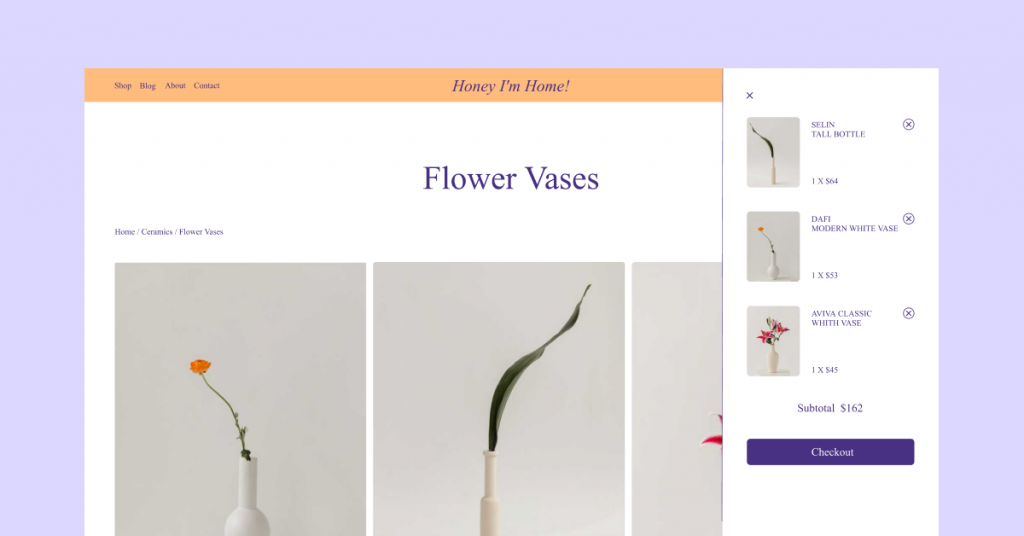
Want to help your customer get more sales? What better way to start than the Menu Cart!.
The menu cart is one of the most influential parts of any ecommerce website, which is why we decided to expand and improve the Menu Cart widget. Now you’ll be able to style and customize your WooCommerce cart, as well as add a Mini-Cart layout to the cart widget.
New layout and style options
Change and adjust your cart’s style and layout without adding a single line of code. Alter the cart’s background color, choose the typography you want for the subtotal section, edit the icon’s positioning when the cart closes, and much more.
- Change and adjust your cart’s
- Under the Menu Cart widget
- Added the possibility to open the cart automatically after the item is added. This allows users to follow a cart summary at all times, enabling a smooth shopping experience.
- Included an AJAX shopping cart functionality that can prevent pages from loading again after removing a product from the cart
- Allowed for user to open the menu cart by click or by hover.
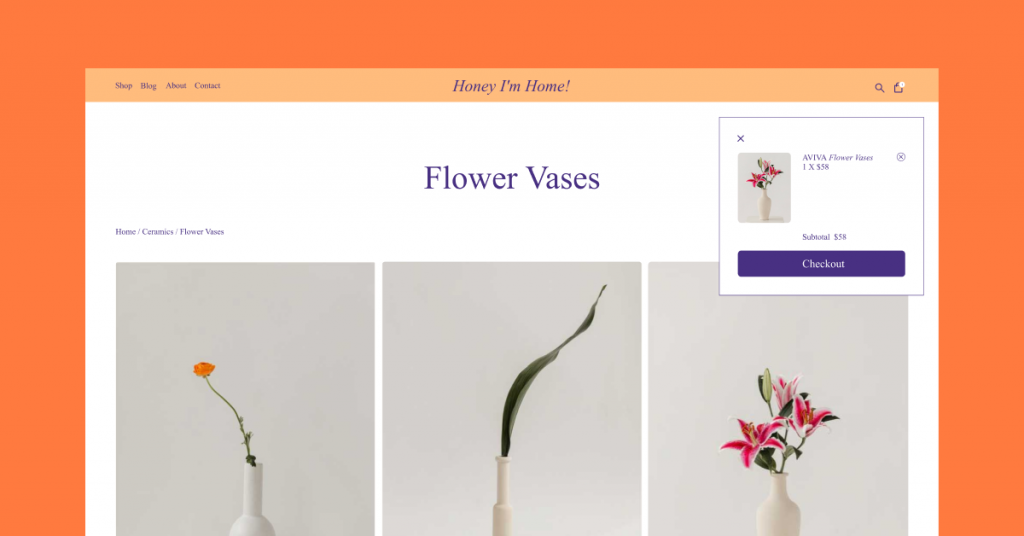
Feature Dynamic Product Elements Anywhere on Your Website
Building product landing pages to promote a product? Want to design popups that feature a product on sale? With the improved Dynamic WooCommerce Tags feature you can embed dynamic product elements anywhere on your website.
Place your product anywhere you want
Dynamic WooCommerce Tags refer to the content that can be drawn from the product and changed dynamically according to the product it’s on. With the current enhancement, you can use WooCommerce Dynamic Tags to place product elements anywhere on your website. You can have the product presented, for example, on your home page, inside a hero image, or even on a dedicated landing page. Product dynamic tags range from price, rating, and sale status, to description, SKU, stock, image, terms, and title.




